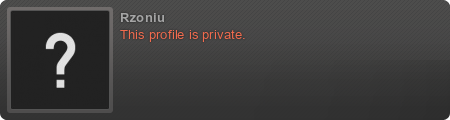- Nie jesteś zalogowany.
- Polecamy: Moda
#1 2013-03-30 15:43:06
Ej, o co chodzi? Czego brak?
Nie mam pojęcia o co chodzi, wpisywałem w google, nic podobnego nie znalazłem
Macie jakieś pomysły?
Gdy odpalam rf, takie coś
Reinstallowałem jc
Ostatnio edytowany przez Glyziiu (2013-03-30 15:44:23)
 ಠ_ಠ
ಠ_ಠOffline
#2 2013-03-30 15:49:08
Re: Ej, o co chodzi? Czego brak?
To z Gugla nie umiesz korzystać. Znalazłem rozwiązanie, które pewnemu graczu zadziałało w pierwszym linku z góry.
Settsuna napisał:
I had to search this one up and this is a answer I had found when searching:
The issue is probably a version problem. The msvcr100.dll file is a dynamic link library that is being called by another application. That other application expects the file to have a method called "Wmemcpy_s", but the version you have doesn't have it (or at least not the one that it needs). Reinstalling the same version you have doesn't help. You may need to go to an older or newer copy in order to resolve the problem. If you need the version on the system for other applications, try placing a copy of the msvcr100.dll that does work directly in the folders with the application that needs the other version.
So from that there are two solutions I found that may help you:
- Try deleting the actual file named "MSVCR100.dll" from the directory that it resided in. You can find it by navigating to C:/Program Files/OGPlanet/RumbleFighter/MSVCR100.dll. If it is located there, RIGHT-click it and remove it from the directory by deleting it. After that, try executing the Rumble Fighter client again and see if that works for you.
- It could also be a Visual C++ Runtime issue. Maybe reinstalling Visual C++ Runtime from the Microsoft Download Center site will do the trick:
http://stackoverflow.com/questions/6375 … ed-problem
64-bit Operating Systems:
Microsoft Visual C++ 2010 Redistributable Package (x64)
32-bit Operating Systems:
Microsoft Visual C++ 2010 Redistributable Package (x86)
It's also possible to receive this program automatically by running "Windows Update." Windows Update will provide you with patches and fixes for Microsoft programs and other services to help maintain system stability and security. It is a program use to improve the performance of your computer by added important and urgent updates for software that you have installed on it. I would go and search, download, and install new updates from to the point it will ask you to restart your computer. After restarting your computer, go back to Windows Update and repeat the process searching for more current updates until you are unable to receive anymore available updates. Usually Windows Updates will included important patches such as Visual Runtime C++ and other services used by Windows.
Offline